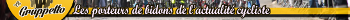editor won,t work for me anymore somehow
my hd creashed after putting in a new one i reinstalled thye game and putted only the patch , nothing else like db orso
if i use the editor ( i have vista and start game with admin rights) it retrieve the db , so everything works till so far.
but as soon as i click on a team or rider it gives messages that key are missing
like
key 65 don,t exist in sta_equipment_marques
so i get the under standing error and it exits the editor .
anything i can do ?
system.FormatException: Index (op nul gebaseerd) moet groter dan of gelijk aan nul zijn en kleiner zijn dan de argumentenlijst.
bij System.Text.StringBuilder.AppendFormat(IFormatProvider provider, String format, Object[] args)
bij System.String.Format(IFormatProvider provider, String format, Object[] args)
bij System.String.Format(String format, Object[] args)
bij _009.Language.GetLocalizedFromKey(String key, String mode, Object[] args)
bij _009.Language.MsgBox(String Key, Object[] args)
bij _009.Main.ConvertCalendarKeyToIndex(String str_CalendarKey)
bij _009.Main.CallPopupTeamEdition(Int32 IDTeam)
bij _009.Main.TeamViewFilter_CurrentCellChanged(Object sender, EventArgs e)
bij System.Windows.Forms.DataGridView.OnCurrentCellChanged(EventArgs e)
bij System.Windows.Forms.DataGridView.SetCurrentCellAddressCore(Int32 columnIndex, Int32 rowIndex, Boolean setAnchorCellAddress, Boolean validateCurrentCell, Boolean throughMouseClick)
bij System.Windows.Forms.DataGridView.SetAndSelectCurrentCellAddress(Int32 columnIndex, Int32 rowIndex, Boolean setAnchorCellAddress, Boolean validateCurrentCell, Boolean throughMouseClick, Boolean clearSelection, Boolean forceCurrentCellSelection)
bij System.Windows.Forms.DataGridView.MakeFirstDisplayedCellCurrentCell(Boolean includeNewRow)
bij System.Windows.Forms.DataGridView.OnHandleCreated(EventArgs e)
bij System.Windows.Forms.Control.WmCreate(Message& m)
bij System.Windows.Forms.Control.WndProc(Message& m)
bij System.Windows.Forms.DataGridView.WndProc(Message& m)
bij System.Windows.Forms.Control.ControlNativeWindow.OnMessage(Message& m)
bij System.Windows.Forms.Control.ControlNativeWindow.WndProc(Message& m)
bij System.Windows.Forms.NativeWindow.Callback(IntPtr hWnd, Int32 msg, IntPtr wparam, IntPtr lparam)
************** Geladen assembly's **************
mscorlib
Assembly-versie: 2.0.0.0
Win32-versie: 2.0.50727.4016 (NetFxQFE.050727-4000)
CodeBase: file:///C:/Windows/Microsoft.NET/Framework/v2.0.50727/mscorlib.dll
----------------------------------------
PCM2009Editor
Assembly-versie: 1.0.0.0
Win32-versie: 1.0.0.0
CodeBase: file:///C:/Program%20Files%20(x86)/Cyanide/Pro%20Cycling%20Manager%20-%20Season%202009/DatabaseEditor/PCM2009Editor.exe
----------------------------------------
System.Windows.Forms
Assembly-versie: 2.0.0.0
Win32-versie: 2.0.50727.4016 (NetFxQFE.050727-4000)
CodeBase: file:///C:/Windows/assembly/GAC_MSIL/System.Windows.Forms/2.0.0.0__b77a5c561934e089/System.Windows.Forms.dll
----------------------------------------
System
Assembly-versie: 2.0.0.0
Win32-versie: 2.0.50727.4016 (NetFxQFE.050727-4000)
CodeBase: file:///C:/Windows/assembly/GAC_MSIL/System/2.0.0.0__b77a5c561934e089/System.dll
----------------------------------------
System.Drawing
Assembly-versie: 2.0.0.0
Win32-versie: 2.0.50727.4016 (NetFxQFE.050727-4000)
CodeBase: file:///C:/Windows/assembly/GAC_MSIL/System.Drawing/2.0.0.0__b03f5f7f11d50a3a/System.Drawing.dll
----------------------------------------
System.Windows.Forms.resources
Assembly-versie: 2.0.0.0
Win32-versie: 2.0.50727.4016 (NetFxQFE.050727-4000)
CodeBase: file:///C:/Windows/assembly/GAC_MSIL/System.Windows.Forms.resources/2.0.0.0_nl_b77a5c561934e089/System.Windows.Forms.resources.dll
----------------------------------------
System.Xml
Assembly-versie: 2.0.0.0
Win32-versie: 2.0.50727.4016 (NetFxQFE.050727-4000)
CodeBase: file:///C:/Windows/assembly/GAC_MSIL/System.Xml/2.0.0.0__b77a5c561934e089/System.Xml.dll
----------------------------------------
Microsoft.DirectX.Direct3D
Assembly-versie: 1.0.2902.0
Win32-versie: 9.05.132.0000
CodeBase: file:///C:/Windows/assembly/GAC/Microsoft.DirectX.Direct3D/1.0.2902.0__31bf3856ad364e35/Microsoft.DirectX.Direct3D.dll
----------------------------------------
Microsoft.DirectX.Direct3DX
Assembly-versie: 1.0.2911.0
Win32-versie: 9.12.589.0000
CodeBase: file:///C:/Windows/assembly/GAC/Microsoft.DirectX.Direct3DX/1.0.2911.0__31bf3856ad364e35/Microsoft.DirectX.Direct3DX.dll
----------------------------------------
Microsoft.DirectX
Assembly-versie: 1.0.2902.0
Win32-versie: 5.04.00.2904
CodeBase: file:///C:/Windows/assembly/GAC/Microsoft.DirectX/1.0.2902.0__31bf3856ad364e35/Microsoft.DirectX.dll
----------------------------------------
System.Data
Assembly-versie: 2.0.0.0
Win32-versie: 2.0.50727.4016 (NetFxQFE.050727-4000)
CodeBase: file:///C:/Windows/assembly/GAC_32/System.Data/2.0.0.0__b77a5c561934e089/System.Data.dll
----------------------------------------
mscorlib.resources
Assembly-versie: 2.0.0.0
Win32-versie: 2.0.50727.4016 (NetFxQFE.050727-4000)
CodeBase: file:///C:/Windows/Microsoft.NET/Framework/v2.0.50727/mscorlib.dll
----------------------------------------
************** JIT-foutopsporing **************
Als u JIT-foutopsporing wilt inschakelen, moet in het configuratiebestand voor deze
toepassing of computer (machine.config) de waarde
jitDebugging in het gedeelte system.windows.forms zijn ingesteld.
De toepassing moet ook zijn gecompileerd terwijl foutopsporing
was ingeschakeld.
Bijvoorbeeld:
<configuration>
<system.windows.forms jitDebugging="true" />
</configuration>
Wanneer JIT-foutopsporing is ingeschakeld, worden onverwerkte uitzonderingen
naar het JIT-foutopsporingsprogramma gestuurd dat op de computer is geregistreerd
en worden niet door dit dialoogvenster verwerkt.
my hd creashed after putting in a new one i reinstalled thye game and putted only the patch , nothing else like db orso
if i use the editor ( i have vista and start game with admin rights) it retrieve the db , so everything works till so far.
but as soon as i click on a team or rider it gives messages that key are missing
like
key 65 don,t exist in sta_equipment_marques
so i get the under standing error and it exits the editor .
anything i can do ?
system.FormatException: Index (op nul gebaseerd) moet groter dan of gelijk aan nul zijn en kleiner zijn dan de argumentenlijst.
bij System.Text.StringBuilder.AppendFormat(IFormatProvider provider, String format, Object[] args)
bij System.String.Format(IFormatProvider provider, String format, Object[] args)
bij System.String.Format(String format, Object[] args)
bij _009.Language.GetLocalizedFromKey(String key, String mode, Object[] args)
bij _009.Language.MsgBox(String Key, Object[] args)
bij _009.Main.ConvertCalendarKeyToIndex(String str_CalendarKey)
bij _009.Main.CallPopupTeamEdition(Int32 IDTeam)
bij _009.Main.TeamViewFilter_CurrentCellChanged(Object sender, EventArgs e)
bij System.Windows.Forms.DataGridView.OnCurrentCellChanged(EventArgs e)
bij System.Windows.Forms.DataGridView.SetCurrentCellAddressCore(Int32 columnIndex, Int32 rowIndex, Boolean setAnchorCellAddress, Boolean validateCurrentCell, Boolean throughMouseClick)
bij System.Windows.Forms.DataGridView.SetAndSelectCurrentCellAddress(Int32 columnIndex, Int32 rowIndex, Boolean setAnchorCellAddress, Boolean validateCurrentCell, Boolean throughMouseClick, Boolean clearSelection, Boolean forceCurrentCellSelection)
bij System.Windows.Forms.DataGridView.MakeFirstDisplayedCellCurrentCell(Boolean includeNewRow)
bij System.Windows.Forms.DataGridView.OnHandleCreated(EventArgs e)
bij System.Windows.Forms.Control.WmCreate(Message& m)
bij System.Windows.Forms.Control.WndProc(Message& m)
bij System.Windows.Forms.DataGridView.WndProc(Message& m)
bij System.Windows.Forms.Control.ControlNativeWindow.OnMessage(Message& m)
bij System.Windows.Forms.Control.ControlNativeWindow.WndProc(Message& m)
bij System.Windows.Forms.NativeWindow.Callback(IntPtr hWnd, Int32 msg, IntPtr wparam, IntPtr lparam)
************** Geladen assembly's **************
mscorlib
Assembly-versie: 2.0.0.0
Win32-versie: 2.0.50727.4016 (NetFxQFE.050727-4000)
CodeBase: file:///C:/Windows/Microsoft.NET/Framework/v2.0.50727/mscorlib.dll
----------------------------------------
PCM2009Editor
Assembly-versie: 1.0.0.0
Win32-versie: 1.0.0.0
CodeBase: file:///C:/Program%20Files%20(x86)/Cyanide/Pro%20Cycling%20Manager%20-%20Season%202009/DatabaseEditor/PCM2009Editor.exe
----------------------------------------
System.Windows.Forms
Assembly-versie: 2.0.0.0
Win32-versie: 2.0.50727.4016 (NetFxQFE.050727-4000)
CodeBase: file:///C:/Windows/assembly/GAC_MSIL/System.Windows.Forms/2.0.0.0__b77a5c561934e089/System.Windows.Forms.dll
----------------------------------------
System
Assembly-versie: 2.0.0.0
Win32-versie: 2.0.50727.4016 (NetFxQFE.050727-4000)
CodeBase: file:///C:/Windows/assembly/GAC_MSIL/System/2.0.0.0__b77a5c561934e089/System.dll
----------------------------------------
System.Drawing
Assembly-versie: 2.0.0.0
Win32-versie: 2.0.50727.4016 (NetFxQFE.050727-4000)
CodeBase: file:///C:/Windows/assembly/GAC_MSIL/System.Drawing/2.0.0.0__b03f5f7f11d50a3a/System.Drawing.dll
----------------------------------------
System.Windows.Forms.resources
Assembly-versie: 2.0.0.0
Win32-versie: 2.0.50727.4016 (NetFxQFE.050727-4000)
CodeBase: file:///C:/Windows/assembly/GAC_MSIL/System.Windows.Forms.resources/2.0.0.0_nl_b77a5c561934e089/System.Windows.Forms.resources.dll
----------------------------------------
System.Xml
Assembly-versie: 2.0.0.0
Win32-versie: 2.0.50727.4016 (NetFxQFE.050727-4000)
CodeBase: file:///C:/Windows/assembly/GAC_MSIL/System.Xml/2.0.0.0__b77a5c561934e089/System.Xml.dll
----------------------------------------
Microsoft.DirectX.Direct3D
Assembly-versie: 1.0.2902.0
Win32-versie: 9.05.132.0000
CodeBase: file:///C:/Windows/assembly/GAC/Microsoft.DirectX.Direct3D/1.0.2902.0__31bf3856ad364e35/Microsoft.DirectX.Direct3D.dll
----------------------------------------
Microsoft.DirectX.Direct3DX
Assembly-versie: 1.0.2911.0
Win32-versie: 9.12.589.0000
CodeBase: file:///C:/Windows/assembly/GAC/Microsoft.DirectX.Direct3DX/1.0.2911.0__31bf3856ad364e35/Microsoft.DirectX.Direct3DX.dll
----------------------------------------
Microsoft.DirectX
Assembly-versie: 1.0.2902.0
Win32-versie: 5.04.00.2904
CodeBase: file:///C:/Windows/assembly/GAC/Microsoft.DirectX/1.0.2902.0__31bf3856ad364e35/Microsoft.DirectX.dll
----------------------------------------
System.Data
Assembly-versie: 2.0.0.0
Win32-versie: 2.0.50727.4016 (NetFxQFE.050727-4000)
CodeBase: file:///C:/Windows/assembly/GAC_32/System.Data/2.0.0.0__b77a5c561934e089/System.Data.dll
----------------------------------------
mscorlib.resources
Assembly-versie: 2.0.0.0
Win32-versie: 2.0.50727.4016 (NetFxQFE.050727-4000)
CodeBase: file:///C:/Windows/Microsoft.NET/Framework/v2.0.50727/mscorlib.dll
----------------------------------------
************** JIT-foutopsporing **************
Als u JIT-foutopsporing wilt inschakelen, moet in het configuratiebestand voor deze
toepassing of computer (machine.config) de waarde
jitDebugging in het gedeelte system.windows.forms zijn ingesteld.
De toepassing moet ook zijn gecompileerd terwijl foutopsporing
was ingeschakeld.
Bijvoorbeeld:
<configuration>
<system.windows.forms jitDebugging="true" />
</configuration>
Wanneer JIT-foutopsporing is ingeschakeld, worden onverwerkte uitzonderingen
naar het JIT-foutopsporingsprogramma gestuurd dat op de computer is geregistreerd
en worden niet door dit dialoogvenster verwerkt.